Domain Connection¶
First step: Go to DNS settings in your domain provider and update the current CNAME record from your base domain to your viableview domain.
Update this:
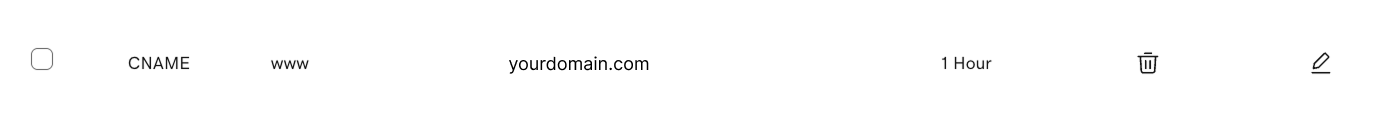
Into this:

Second Step: Come back into your ViableView
settings, and enter the full domain with the
www.yourdomain.com
into your website settings and click verify.

When you see domain is valid - allow our system up to 5 min to propagate your custom domain.
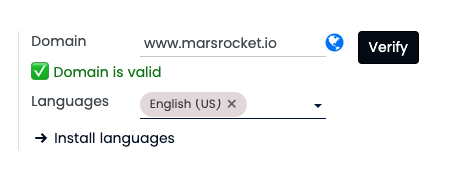
Visit your website at
yourdomain.com
and it should all load.
If your having any issues please don’t hesitate to reach out to our chat support below.



